Copyright 2025 HNCloud Limited.
香港联合通讯国际有限公司
Ubuntu系统安装sysv-rc-conf设置开机启动教程
时间 : 2022-11-15 09:58:26
编辑 : 华纳云
阅读量 : 374
Linux系统设置开机启动,一般使用chkconfig命令。但是Ubuntu系统中并不支持chkconfig的安装,在安装的时候提示”E: Package ‘chkconfig’ has no installation candidate”的错误。所以Ubuntu系统不能使用chkconfig命令设置开启启动,而是用sysv-rc-onf命令。安装过程如下:
第一、安装sysv-rc-conf
apt-get install sysv-rc-conf -y
第二、检查开机启动
sysv-rc-conf
输入命令,然后可以看到:
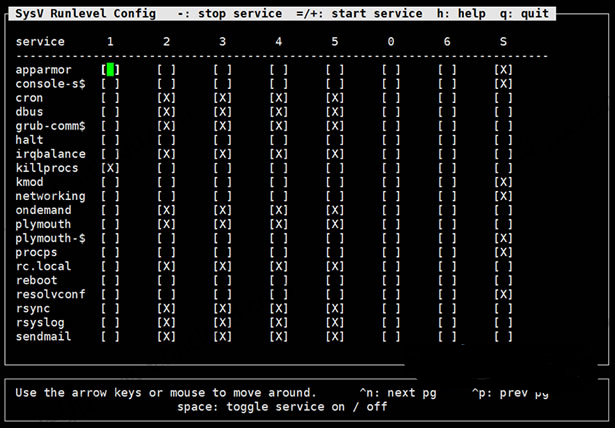
如果我们移动光标,需要关闭程序则’-‘并确认,开启则’+’或’+’并确认。我们看到括号中的x则表示开启,例如上图中的Sendmail服务在Runlevel 2、3、4、5.均为开机自启动。


 推荐文章
推荐文章




