Copyright 2025 HNCloud Limited.
香港联合通讯国际有限公司
CentOS 7.4下VNC Server服务配置
时间 : 2023-03-17 09:42:32
编辑 : 华纳云
阅读量 : 335
一、安装VNC相关包
yum -y install tigervnc tigervnc-server tigervnc-server-module二、复制配置模板文件为vncserver@:1.service
cp /lib/systemd/system/vncserver@.service /lib/systemd/system/vncserver@:1.service三、修改/lib/systemd/system/vncserver@:1.service配置文件
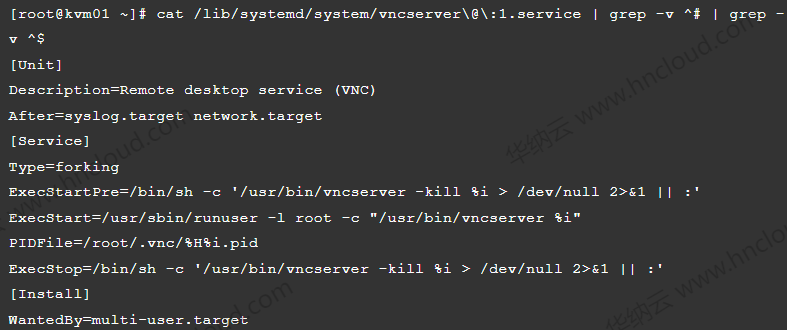
四、设置VNC用户密码
vncpasswd输入两次密码,完成密码设置
五、重新载入system配置
systemctl daemon-reload六、启动vncserver@:1.service服务,并设置开机自启
systemctl start vncserver@:1.service && systemctl enable vncserver@:1.service注:若系统无法正常关机,则再次启动,此服务无法启动,解决办法参照步骤七
七、问题解决
1.报错:
Job for vncserver@:1.service failed because the control process exited with error code. See “systemctl status vncserver@:1.service” and “journalctl -xe” for details.处理方法:
rm -rf /tmp/.X11-unix/*
上一篇:Linux下搭建PHP开发环境
下一篇:Windows中常用的SSH客户端


 推荐文章
推荐文章




