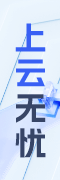Copyright 2025 HNCloud Limited.
香港联合通讯国际有限公司
Ubuntu遇到网卡问题的有效解决方法
时间 : 2023-04-07 09:38:33
编辑 : 华纳云
阅读量 : 399
a. 执行如下两条命令:
Sudo systemctl enables the network manager sudo dhclient ens33
查看
sudo ifconfig ens33 sudo dhclinet ens33 # 手动获取ip sudo ifconfig ens33 # 查看
或者 b. 执行命令:
su root
VIM / etc / netplan / 01 is owned by the network manager.yaml
network:
ethernets:
ens33:
dhcp4: true
optional: true
wifis:
wlan0:
dhcp4: true
optional: true
access-points:
"WIFINAME":
password: "xxxx"
version: 2
netplan try --debug
Systemctl restart the network manager
再次尝试
ping www.baidu.com
即可解决
以上就是关于“Ubuntu遇到网卡问题的有效解决方法”的相关介绍,希望对大家有所帮助!
 推荐文章
推荐文章