如果是windos版本的mysql,用dos命令,省略第1步,直接进入第二步,一样的查版本。
首先进入docker中的mysql镜像
docker exec -it mysql01 bash
//mysql01改成自己的mysql名称或id
![]()
进入mysql(登录)
mysql -hlocalhost -uroot -p
![]()
输入mysql密码
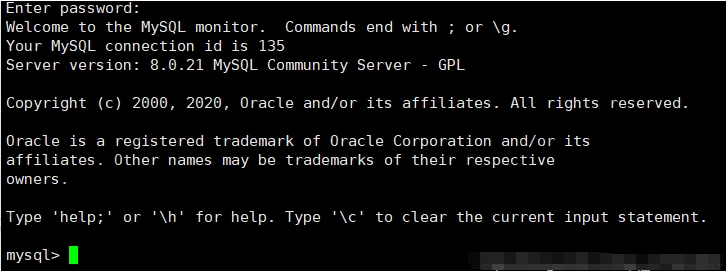
查看版本
select version();
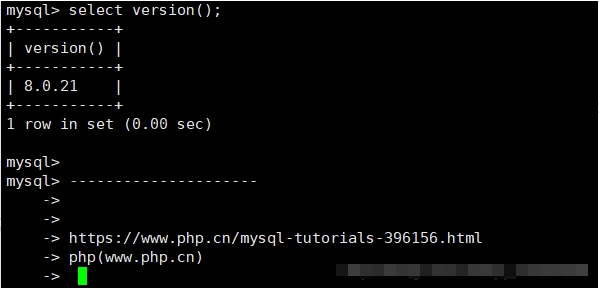
可以看到是8.0.21版本的mysql
查看Docker容器中MySQL版本号
# 以交互式终端模式进入 docker 中 mysql 容器的实例。
[root@localhost ~]# docker exec -it mysql_geek /bin/bash
# exec —> 运行容器。
# -i 选项 —> 以交互式命令行模式运行。
# -t 选项 —> 终端
# 指定 /bin/bash 就是指打开容器后,以 bash 终端命令行模式运行。
root@c80d23a10c46:/# ls
bin docker-entrypoint-initdb.d home media proc sbin tmp
boot entrypoint.sh lib mnt root srv usr
dev etc lib64 opt run sys var
root@c80d23a10c46:/# mysql -uroot -proot
mysql: [Warning] Using a password on the command line interface can be insecure.
Welcome to the MySQL monitor. Commands end with ; or \g.
Your MySQL connection id is 51
Server version: 8.0.19 MySQL Community Server - GPL
Copyright (c) 2000, 2020, Oracle and/or its affiliates. All rights reserved.
Oracle is a registered trademark of Oracle Corporation and/or its
affiliates. Other names may be trademarks of their respective
owners.
Type 'help;' or '\h' for help. Type '\c' to clear the current input statement.
mysql>
 推荐文章
推荐文章






